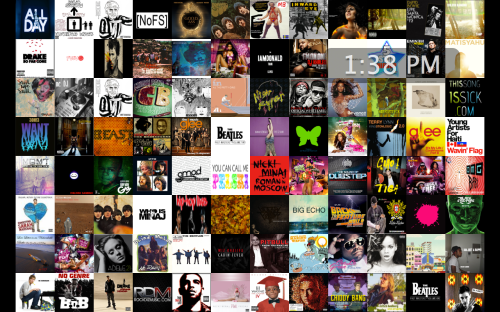Great Music-Listening Screensaver Tip
by JG
Thanks to a friend, I just discovered this awesome tip. If you’re listening to music with your laptop open (which I do often while I’m studying), you can set your screensaver to be a cover flow of your iTunes artwork, as seen above. I’m not sure if there’s a similar way to do that on a PC, but if there is, let us know in the comments below. You can adjust how often the covers change and how quickly the screensaver comes up, and you can even set up a hot corner to easily launch the screensaver yourself.
The best part though? If you look up from whatever it is you’re doing, and see an album you’re in the mood to listen to, simply click it and music will start playing from that album, so you can get right back to work. It’s a stupid minor tip, but I’ve found it extremely helpful while studying. Hope it does the same for you, and if you’re in that end of semester grind like me, I wish you good luck.
To stalk what I’ve been listening to, check my LastFM profile here. For more on LastFM, check my post on it here. And if you need a good way to prevent distractions while you work, check out my post on SelfControl here.